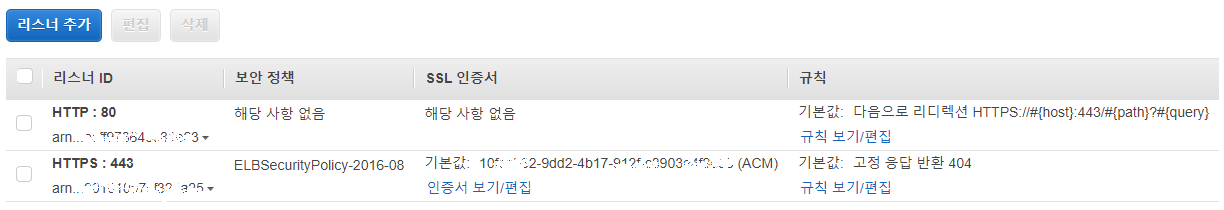* AWS Email 전문
2023년 2월 15일부터 Amazon EKS는 Kubernetes 1.21 버전을 더 이상 지원하지 않습니다. 또한 그 이후, 더 이상 새 1.21버전의 클러스터를 생성할 수 없으며 Kubernetes 1.21 버전을 사용중인 모든 EKS 클러스터는 최신 플랫폼 버전의 Kubernetes 버전 1.22로 업데이트될 예정입니다.
...
1.21 버전의 클러스터를 Kubernetes 1.22 버전 이상으로 업데이트하는 것을 권장드립니다. 클러스터를 바로 가장 최신 Kubernetes 버전인 1.24 버전으로 업데이트하여, 버전 업데이트를 수행해야 하는 빈도를 최소화할 수 있습니다.
일단 EKS 버전 업데이트가 처음인데다가, 현재 운영중인 클러스터라 다운타임이 발생하면 회사에 치명적, 내 수명에도 치명적... 다른일 처리하다가 미루고 미루다 보니 내일 모레가 듀 데이트... 다행히 개발/운영 클러스터를 각각 사용하고 있어서 개발 클러스터로 다운타임이 발생하지 않는지 확인할 수 있었다. 결론부터 말하면 fargate 사용시 다운타임은 발생하지 않았다.
이왕 손댔을 때, 메일에 쓰인대로 1.21 버전에서 1.24 버전으로 올리면 좋겠지만 한번에 하나의 마이너버전 업데이트만 가능하다. 일단 업데이트 전 버전별 업데이트 주의사항들을 확인해 봤다.
https://docs.aws.amazon.com/eks/latest/userguide/update-cluster.html
Updating an Amazon EKS cluster Kubernetes version - Amazon EKS
Even though Amazon EKS runs a highly available control plane, you might experience minor service interruptions during an update. For example, assume that you attempt to connect to an API server around when it's terminated and replaced by a new API server t
docs.aws.amazon.com
요약하자면,
- kubectl client/server 버전 동기화
- 사라지는 v1beta API 들 체크하여, 기존 YAML 파일 변경
- AWS Load Balancer Controller 2.4.1 이상으로 업데이트
이 정도인 것 같다. kubectl 은 로컬에 lens, docker 등에서도 설치가 되어 최신버전이 표시되게 설정이 필요하다. kubectl 버전은 EKS 클러스터 API 버전을 기준으로 마이너버전 +-1 만 사용이 가능하다. 예를 들어 1.23 kubectl Client 는 Kubernetes 1.22, 1.23, 1.24 클러스터에서 사용이 가능하다... 고는 하는데, kubectl client 1.24 과 server 1.21 을 사용할 때 큰 이슈는 없었다... 아무튼 최신버전(1.25+)에서는 제약이 있는 듯. yaml 파일 수정은 rbac.authorization.k8s.io/v1beta1 하나 했고, ALB Controller 는 업데이트 하지 않았더니 무한 restart...ㅎ
EKS v1.22 업데이트 순서
(현재 프로젝트용 fargate 와 모니터링용 node-group 을 사용중이다.)
1. 클러스터 버전 업데이트
$ eksctl upgrade cluster \
--name my-cluster \
--version 1.24 \
--approve
2. 노드 그룹 버전 업데이트 (옵션)
$ eksctl upgrade nodegroup \
--name=node-group-name \
--cluster=my-cluster \
--region=region-code \
--kubernetes-version=1.24
노드 그룹의 경우 볼륨 수대로 파드가 생성되서 에러인줄 알고 깜놀했는데, 10여분정도 뒤에 업데이트가 끝나면 알아서 다 정리된다. 프로메테우스는 재설치 했다..;
3. Custom Resources 업데이트
$ helm repo update
$ kubectl apply -k "github.com/aws/eks-charts/stable/aws-load-balancer-controller/crds?ref=master"
customresourcedefinition.apiextensions.k8s.io/ingressclassparams.elbv2.k8s.aws configured
customresourcedefinition.apiextensions.k8s.io/targetgroupbindings.elbv2.k8s.aws configured
4. AWS Load Balancer Controller 2.4.1 이상으로 업데이트
$ helm upgrade aws-load-balancer-controller eks/aws-load-balancer-controller \
-n kube-system \
--set clusterName=my-cluster \
--set serviceAccount.create=false \
--set serviceAccount.name=aws-load-balancer-controller \
--set region=my-region \
--set vpcId=vpc-1234567890 \
--set image.repository=my-region-id.dkr.ecr.my-region.amazonaws.com/amazon/aws-load-balancer-controller
5. EKS 대시보드의 [추가기능] 업데이트
- Amazon VPC CNI
- CoreDNS
- kube-proxy
업데이트시, 충돌 옵션을 선택하지 않으면 아래와 같은 에러가 발생한다. 옵션에서 [재정의] 를 선택하면 된다.
Conflicts found when trying to apply. Will not continue due to resolve conflicts mode. Conflicts: ConfigMap kube-proxy-config - .data.config DaemonSet.apps kube-proxy - .spec.template.spec.containers[name="kube-proxy"].image DaemonSet.apps kube-proxy - .spec.template.spec.containers[name="kube-proxy"].image
6. 프로젝트 deployment 각각 restart (업데이트 버전의 노드 확인)
$ kubectl rollout restart -n my-namespace deployment/my-project
...
EKS v1.23 업데이트
v1.23 에서는 노드그룹(EC2) 를 사용한다면, EBS CSI driver 설치를 해주어야 한다. EKS 대시보드의 [추가기능] 에서 생성. 생성시 필요한 IAM 역할 생성은 아래 사이트 참고.
https://docs.aws.amazon.com/eks/latest/userguide/csi-iam-role.html
Creating the Amazon EBS CSI driver IAM role for service accounts - Amazon EKS
Creating the Amazon EBS CSI driver IAM role for service accounts The Amazon EBS CSI plugin requires IAM permissions to make calls to AWS APIs on your behalf. For more information, see Set up driver permission on GitHub. When the plugin is deployed, it crea
docs.aws.amazon.com
EBS CSI driver 가 정상적인 권한으로 설치되지 않으면 Volumes mount 가 실패하고 에러가 발생한다.
failed to provision volume with StorageClass "gp2": rpc error: code = Internal desc = Could not create volume "pvc-c1234a61-1234-4321-1234-12347d4f1234": could not create volume in EC2: NoCredentialProviders: no valid providers in chain caused by: EnvAccessKeyNotFound: failed to find credentials in the environment. SharedCredsLoad: failed to load profile, . EC2RoleRequestError: no EC2 instance role found caused by: RequestError: send request failed caused by: Get "http://111.111.111.111/latest/meta-data/iam/security-credentials/": context deadline exceeded (Client.Timeout exceeded while awaiting headers)
EKS v1.24 업데이트
v1.24 에서는 따로 설정을 변경한 것은 없었지만, PSP(PodSecurityPolicy) 가 v1.25에서는 제거될 예정이라 PSS(PodSecurityStandards) 로 대체할 수 있다. PSS 설치 내용이 너무 길어서; v1.25 언제 쓸지도 모르는데 일단 그때까지 보류하는걸로
https://aws.amazon.com/ko/blogs/containers/implementing-pod-security-standards-in-amazon-eks/
Implementing Pod Security Standards in Amazon EKS | Amazon Web Services
Introduction Securely adopting Kubernetes includes preventing unwanted changes to clusters. Unwanted changes can disrupt cluster operations and even compromise cluster integrity. Introducing pods that lack correct security configurations is an example of a
aws.amazon.com
그저 단순 업데이트처럼 보이지만 참으로 살떨리는 작업이었다...ㅋ

WRITTEN BY
- 손가락귀신
정신 못차리면, 벌 받는다.